Table of Contents
NOTE: You must need to enable 2FA (Two-factor authentication) before creating an API on Binance. Click Here to know how to Enable 2FA for Binance
-
Login to your Binance account and go to account section (on top-right corner)
-
Find and click on “API Settings”
-
Enter your desired key name and click on “Create New Key”
-
Enter your 2FA code
Now you have successfully generated API and a Secret key. You need to enter these details in Growlonix to start trading.
NOTE: If you ever intend to delete this generated key, click on “Delete” and confirm the action.
Latest posts by Growlonix (see all)

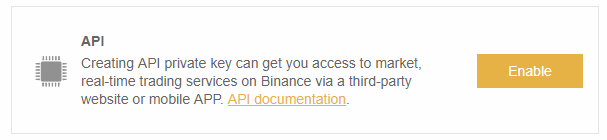
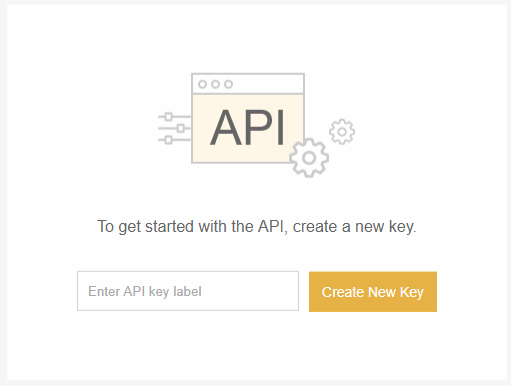
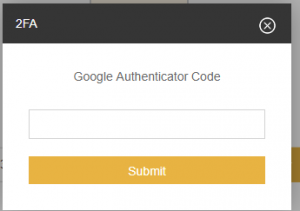
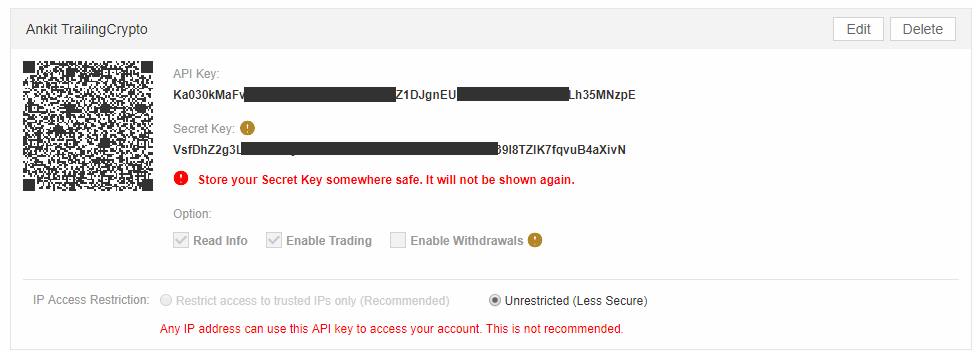
IP address restriction sounds good to enable
only white list the Growlonix IP address(es)
Could you add information or a new tutorial addressing that ?
You can use this IP to whitelist – 68.183.53.106