The altrady platform features the Crypto Base Scanner tool which automatically scans thousands of cryptocurrency markets, monitors price movements, and spots base levels in real-time 24/7. Receiving automatic crypto trading signals will help traders catch profitable entry and exit points that can eventually give traders more profits. It will also reduce the risks involved in a volatile crypto market that is often caused by emotional trading decisions.
Table of Contents
Connect CBS with Growlonix
Step 1: Generate CBS API Key
- Go to https://app.cryptobasescanner.com/sign_in and register your account
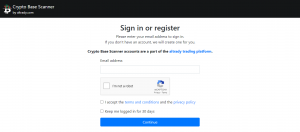
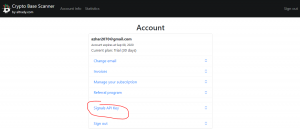
- Once email verification is done. Click on Signals API KEY from Account’s page.
- In the Signals API Key page click on Generate button to generate new api key
- Copy newly generated API key to be used later with Growlonix
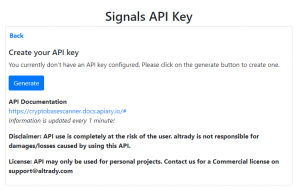
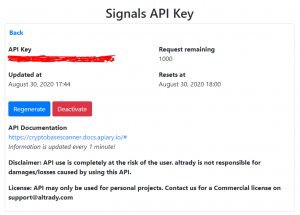
Step 2: Configure CBS API key with Growlonix
- From the header menu click on Signals
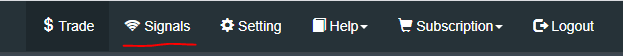
- A signal providers popup will open up. Click on connect button then input earlier copied API Key and click Submit
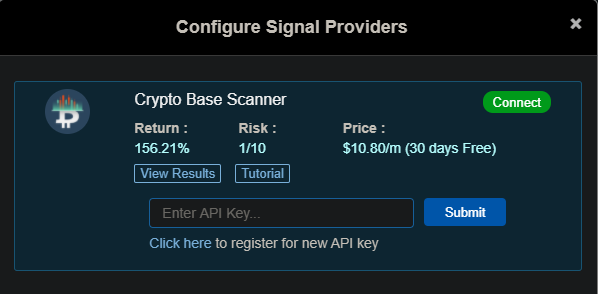
- Once your have successfully configured your CBS API key. It will show a connected message at the bottom like below
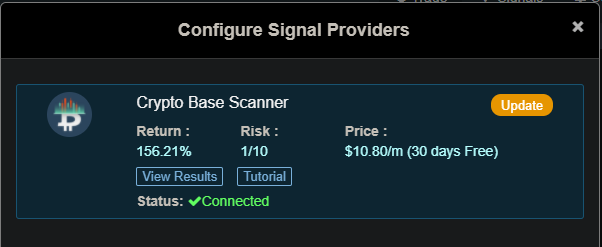
Setup Trade Template to trigger orders based on Signal
Step 3: Configure OSO Primary Order
- From Order type dropdown select OSO – CUSTOM
- In the Primary Order Dropdown select STOP BUY
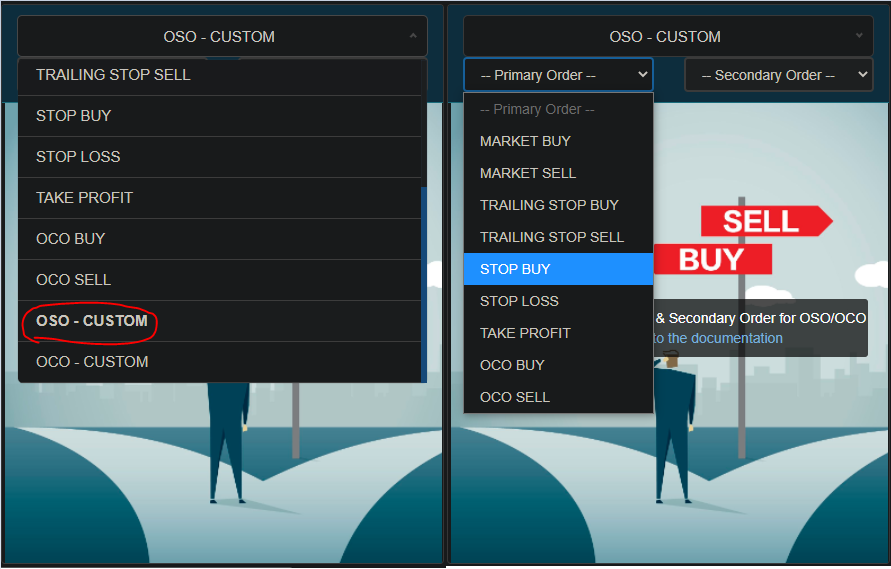
Fill STOP BUY order form with some dummy data as shown below. This will act as template for all Buy Targets we will receive from Signal. Coin Pair and Buy price target will be updated automatically based on Signal.
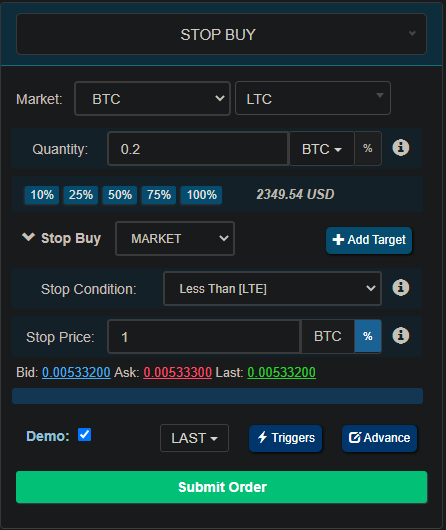
- Market: Select your preferred Base Currency(Eg BTC). User must configure a new signal template for each base currency. Select any random Quote Currency (LTC), Quote currency will be auto populated from the Signal.
- Quantity: Click on quantity unit and select your base coin (Eg. BTC). Then enter your preferred amount. In the shown example each new buy order from signal will buy coins equivalent to 0.2BTC based on the coin price at the time of Buy Order execution.
- Stop Condition: LTE means buy order will be placed only if entry price from signal is less than or equal to current price.
- Stop Price: Click on percentage icon (%) then enter 1. This will be auto populated based on entry price from signal.
Step 4: Configure Trigger Parameters
Click On Triggers button in the primary oso order to configure signal related parameters. Premium Signals Option will only appear in the list if you have connected your CBS Api key with Growlonix as explained in Step 2.
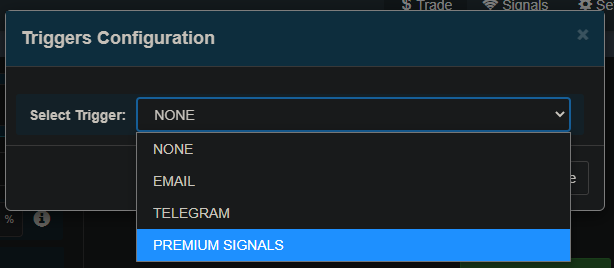
Once you select PREMIUM SIGNALS option for the Trigger list. Following input options will become available:
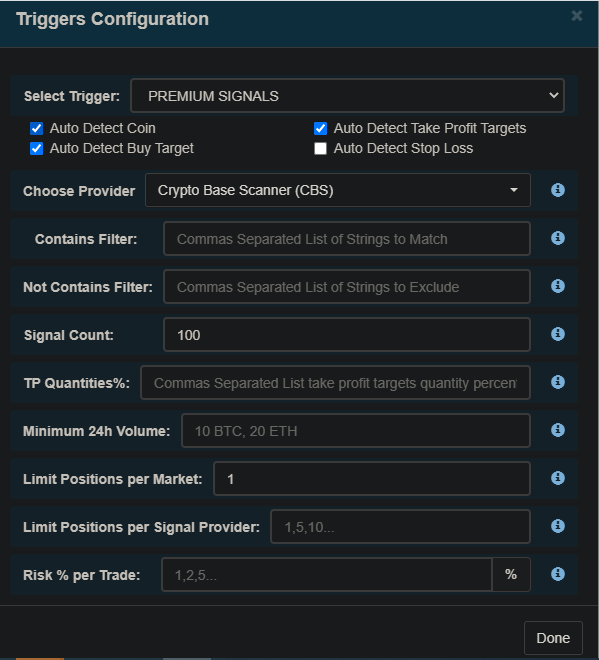
- Enable Auto Detect coin, Auto Detect TP targets, Auto Detect Buy target. Keep auto detect stop loss disabled. (These are only a suggestion based on preliminary analysis. You can test out more variations of custom target prices or auto target prices )
- Choose Provider as CRYPTO BASE SCANNER from the provider list.
- Signal Count: It means how many signals you wish to listen to. If you wish to open only 5 trades based on signal then put count = 5. If you wish to keep receiving the signals then put some large number in signal count like 1000. Default count is 1.
- Limit Positions per Market: Put 1 to avoid opening more trade of same coin pair simultaneously.
- Other filters you can use as per your wish. They can also help in certain scenarios.
- Once Trigger configuration is complete. click on DONE button.
Step 5: Configure OSO Secondary Order
Click on next button in custom oso to configure secondary order.
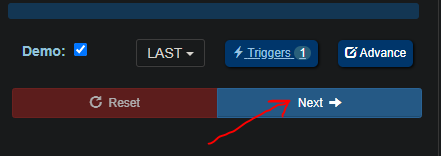
Select OCO SELL in secondary Order
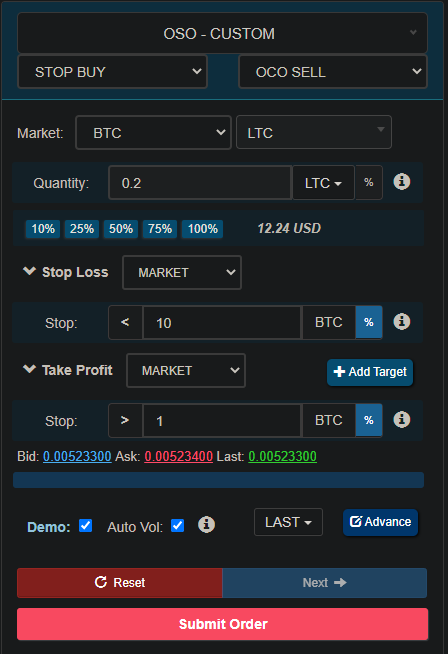
- Quantity: Leave quantity as it is.
- Stop Loss: Put stop loss price = 10%. We will ignore stop loss price from signal and use this one as configured in the Triggers setup.
- Take Profit: Put any random value in Take profit price it will be auto populated later based on signal.
- Auto Volume: This is very important. enable auto volume to auto populate volume of secondary order(sell) based on primary order(buy).
- Click on Advance button and configure order expiry duration to 30 mins. This is to auto cancel those orders who failed to reach entry targets.
- Submit the final order
Verify Bot Configuration
After successfully creating a signal configuration. Your trigger table entry will look like as shown below. You can cancel it anytime.
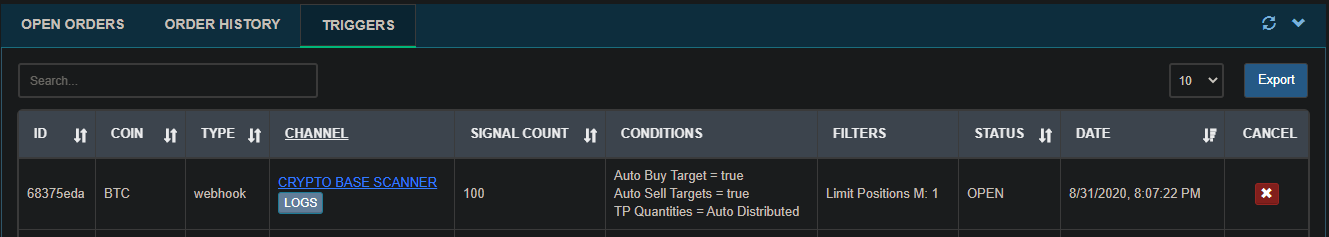
Open Order table will contain three orders in pending state from the signal template we created above.
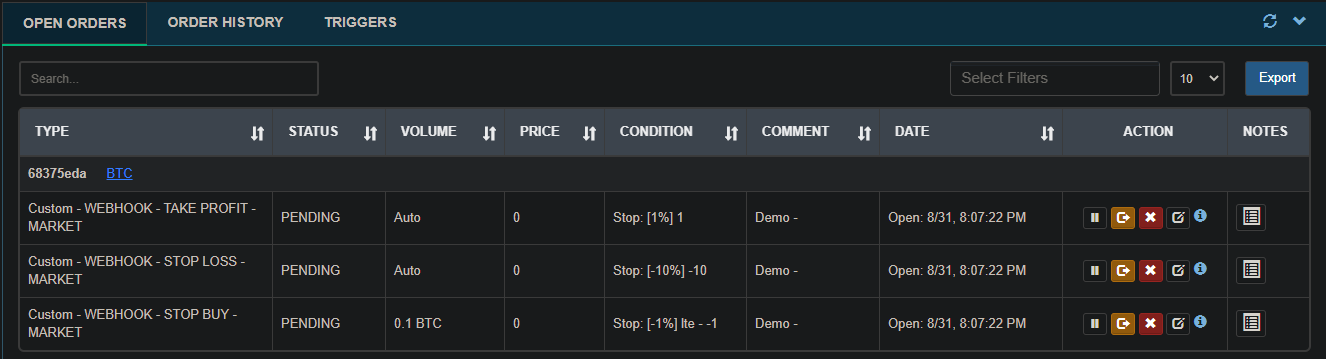
Now we have everything configured. wait for CBS scanner to send some signals. You can check live status of incoming signals from channel Log. Link given in Triggers table.
DCA Buy (OPTIONAL)
One sure shot way of increasing chances of winning and reaching profit target at a faster time is using DCA to buy at different levels instead of putting all money at once.
For binance recommended DCA targets are 0%, -5%, -10%. You can try out other variations by testing trigger based orders using demo trades.
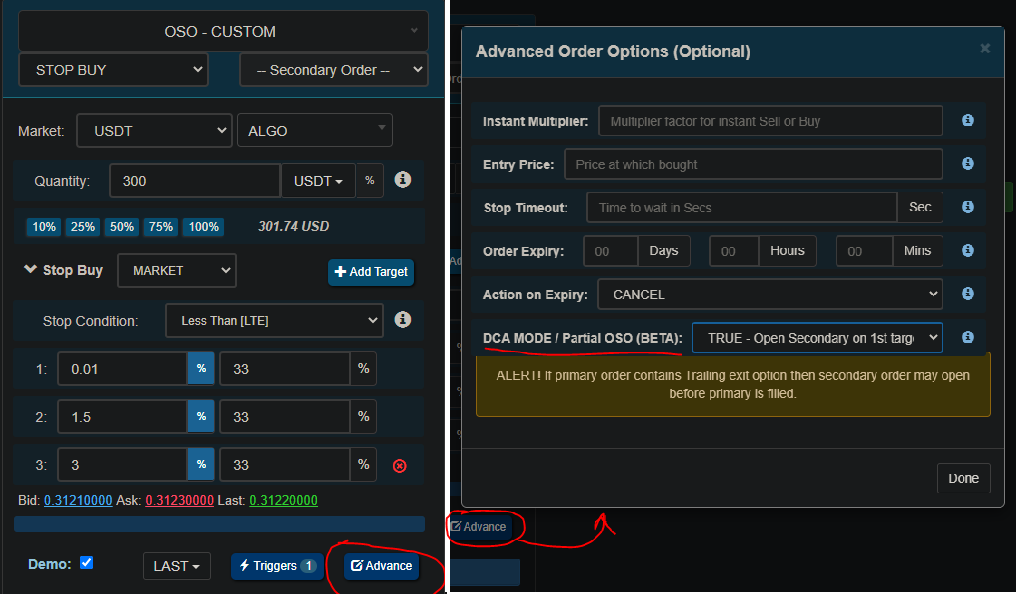
In above pic 1st buy target will be replaced with buy target price from signal if auto detect buy target is enabled. Remaining buy targets will be relative to the price at the time trade was opened.
For more detailed info about how DCA bots work have a look at this article – https://www.Growlonix.com/support/article/dca-buy-sell-bots-for-long-and-short-positions-on-top-crypto-exchanges
Recommended settings for CBS:
Stop buy with 3 targets : -0.1%, -5%, -10%, DCA mode enabled
take profit: Auto detect profit target, Trailing exit with 0.1% offset
Stop loss: -15%
Filters: Signal Type=Day trades, Limit Position per market=1, Minimum 24hour volume = 6 BTC or equivalent volume of other base currencies.
Note: Above settings for signal configuration are only a recommendation. Feel free to tweak it to suit your needs. Any profit/loss which happens as a result of automated trading based on signals is subject to market risk and Growlonix doesn’t take any responsibility of the incurred losses if any.