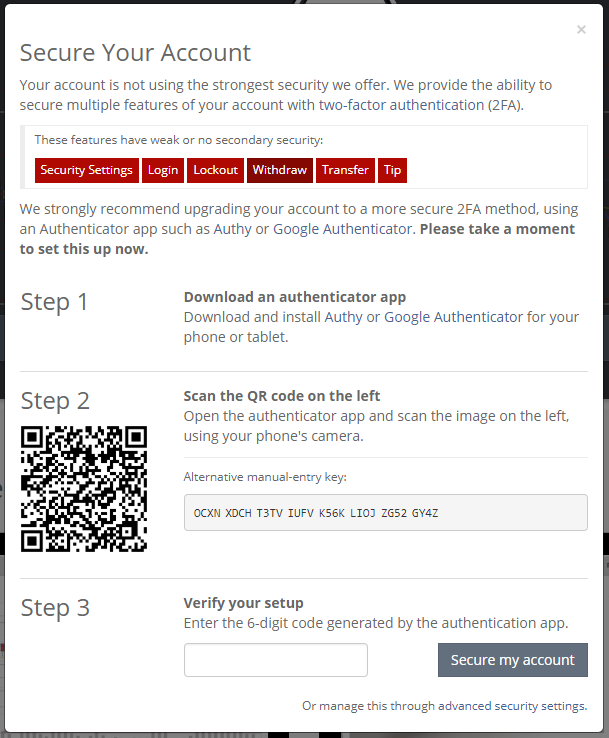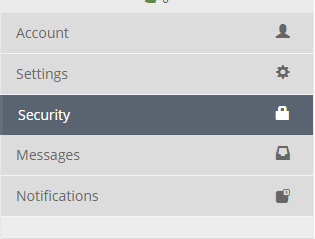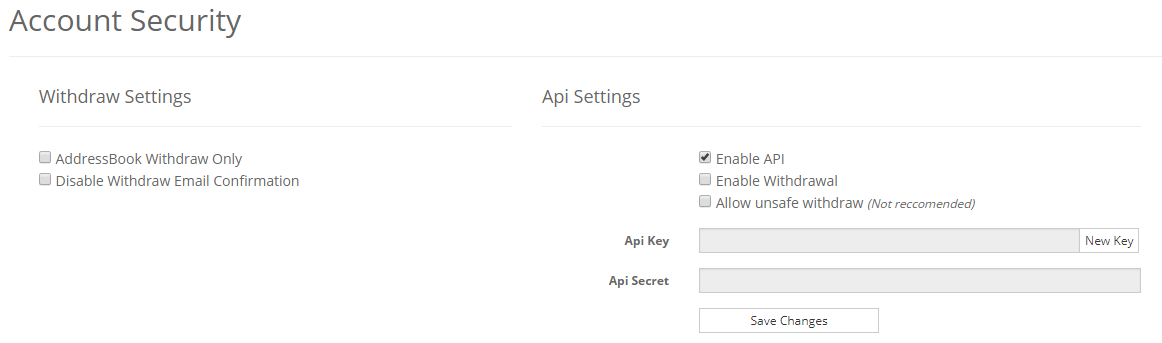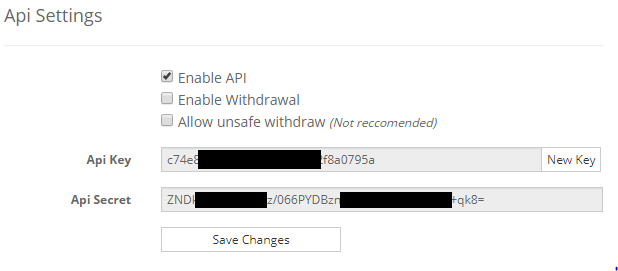Table of Contents
NOTE: You must need to enable 2FA (Two-factor authentication) before creating an API on Cryptopia.
-
Login to your Cryptopia account.
-
If you haven’t set up your 2FA it will open a pop-up suggesting you to set up (Proceed to next step if set up before).
-
Under menu click on “Account”
-
In settings click on “Security” followed by entering your Authenticator app code.
-
Under Account Security section Check “Enable API” option
-
Click on “New Key”
-
Now you have successfully generated API and a Secret key. You need to enter these details in Growlonix to start trading.
Latest posts by Growlonix (see all)