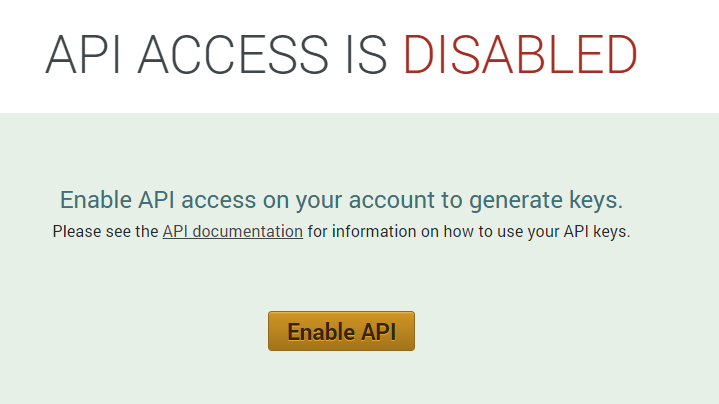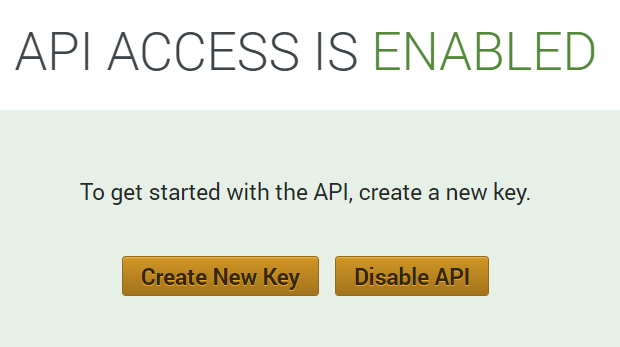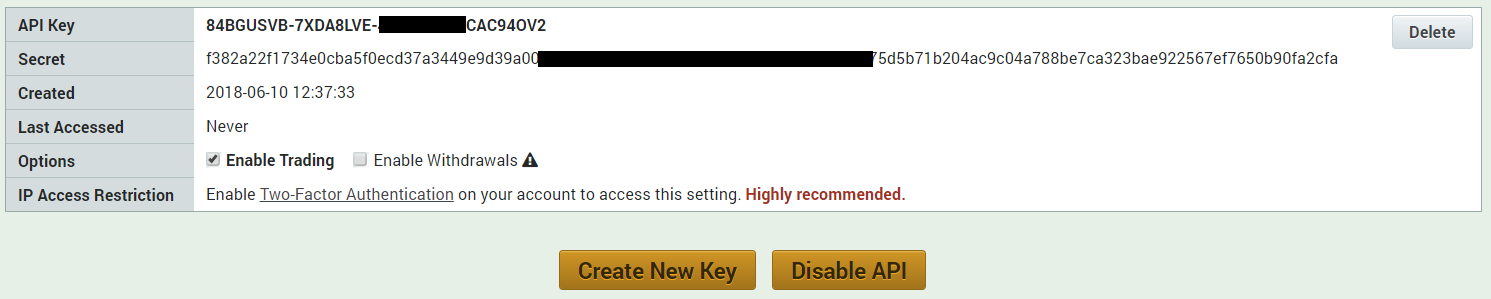-
Table of Contents
Login to your Poloniex account and under “Account” go to “Settings” and click on “API Keys”
-
If your API access is not enabled before, click on “Enable API” access and confirm the action
-
Now click on “Create New Key” and confirm the action
OR
-
If you have already enabled the API access
-
Click on “Create New Key“
-
Now you have successfully generated API and a Secret key. You need to enter these details in Growlonix to start trading. You don’t need to give withdrawal permission.
NOTE: If you ever intend to delete this generated key, click on “Delete” and confirm
Latest posts by Growlonix (see all)